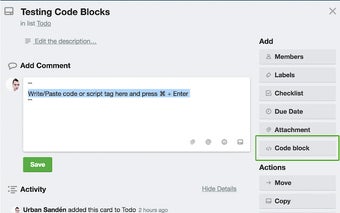Trello Code Button: Simplify Adding Code in Trello Comments
Trello Code Button is a Chrome extension developed by urre. It falls under the category of Browsers and is specifically categorized as an Add-ons & Tools subcategory. This free extension aims to simplify the process of adding code in Trello comments, especially for users who may not be familiar with using backticks for creating code blocks.
With Trello Code Button, users can now easily add code snippets to their Trello comments with just a click of a button. This eliminates the need to manually type backticks or remember the syntax for creating code blocks. By simply selecting the desired code and clicking the shiny new button, users can effortlessly format their code within Trello comments.
This extension is a handy tool for developers and anyone who frequently uses Trello for project management and collaboration. It streamlines the process of adding code snippets, enhancing the overall efficiency and readability of Trello comments.